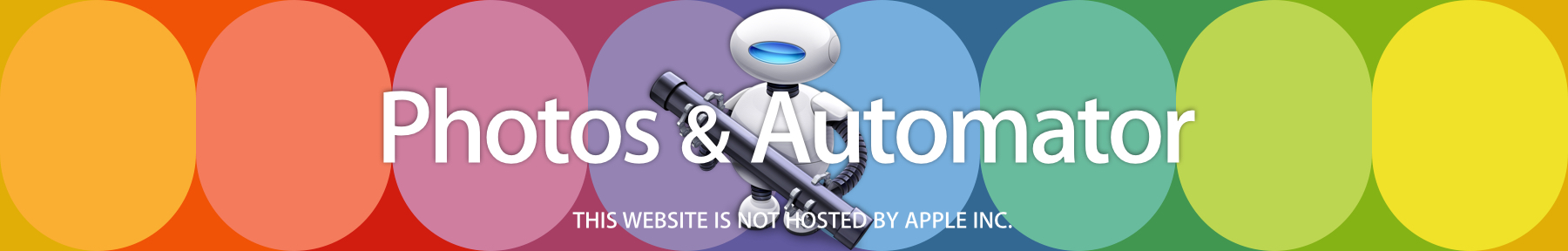
Photos and Automator
Photography is not just about taking pictures. It’s also about creating content using your images. And it is also true that every photographer, regardless of their expertise, has their own unique way of processing their visual stories. The Automator action collection for Photos makes your photography workflow a much more efficient and smoother process, freeing you up to spend more time exploring, capturing, and sharing your vision of the world.
IMPORTANT: Requires the installation of OS X v10.11 El Capitan, available on the Mac App Store.
The following pages detail the features and use of each the of the Photos Automator actions, sprinkled with example workflow concepts and ideas. If you are new to Automator, check out the short Automator Quick-Start guide for quickly getting up to speed on how to take advantage of this powerful automation-recipe creation tool.
And be sure to use the email link on the right side of this page to send in your feedback and comments.
Enjoy! — Otto the Automator
IMPORTANT: When the “Run AppleScript” or “Run JavaScript” actions are used in a workflows with the Photos actions, references may not pass between the actions as expected. To respolve this issue, run the installer found on the Workflow Recipes page. This applet will install two special conversion actions to enable references to Photos items to be shared between other actions that accept and output AppleScript objects.