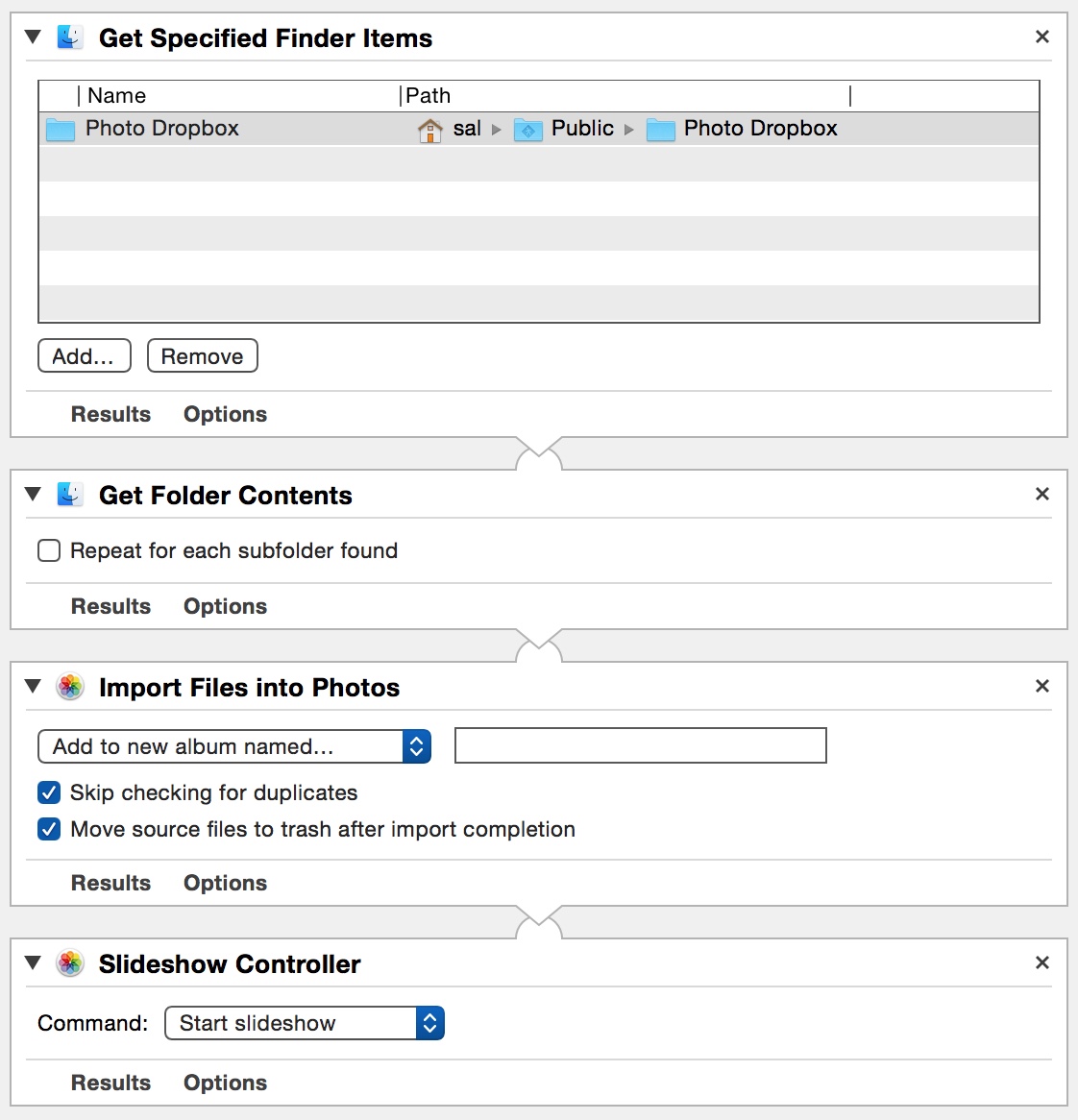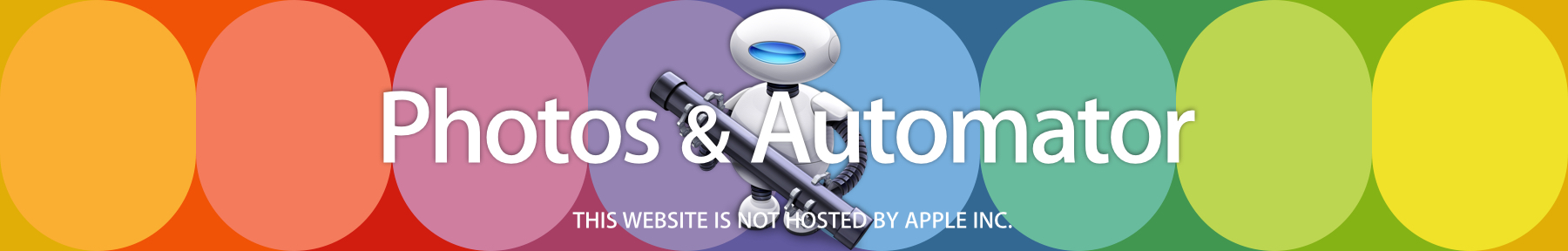
The “Import Files into Photos” Action
This action will import the image files, passed as input to this action, into your Photos library. There is an action parameter for indicating whether the imported items should be added to an album on import.
Importing into Photos Library
If you want to import image files, but do not want to place them in a specified top-level album, select the “Import without adding to album” option from the popup menu.
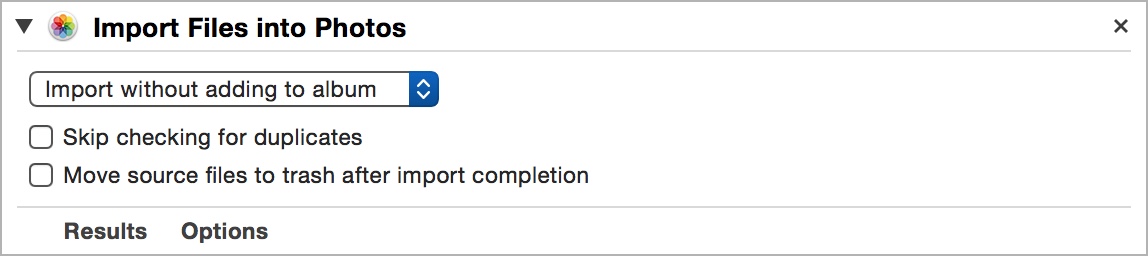
Importing into Existing Top-Level Album
If you want to import image files into an existing top-level Photos album, select “Add to existing top-level album…” from the popup menu, and then select the name of the target album from the popup list of album names.
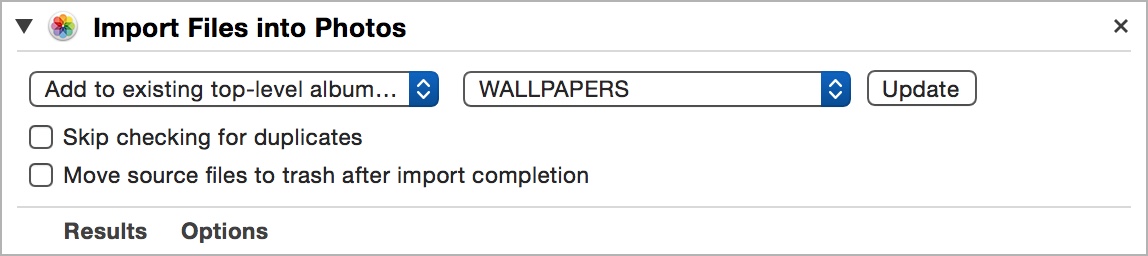
To refresh the list of album names, click the “Update” button.
Importing into a Created Top-Level Album
If you want to import image files into a newly created top-level album, select “Add to a new album named…” from the parameter popup menu, and then enter a name for the new album in the text input field.
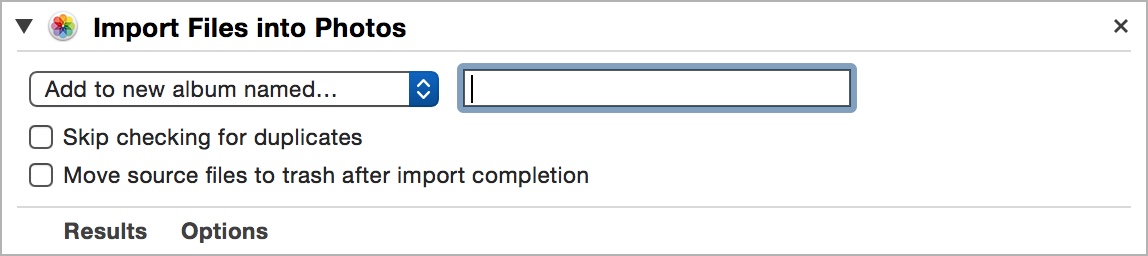
Deleting Source Files
If you want to have the imported source files automatically placed in the trash after the import process has completed, select the corresponding checkbox located below the parameter popup menu.
Checking for Duplicates
By default, this action will check for duplicates upon import. Select the “Skip checking for duplicates” checkbox to avoid checking for duplicate images on import.
Use in a Workflow
Here’s an example workflow that will import the image files placed in a Photo Dropbox folder located in your Public folder. After the import process has completed, the newly imported images will be displayed in a slideshow.