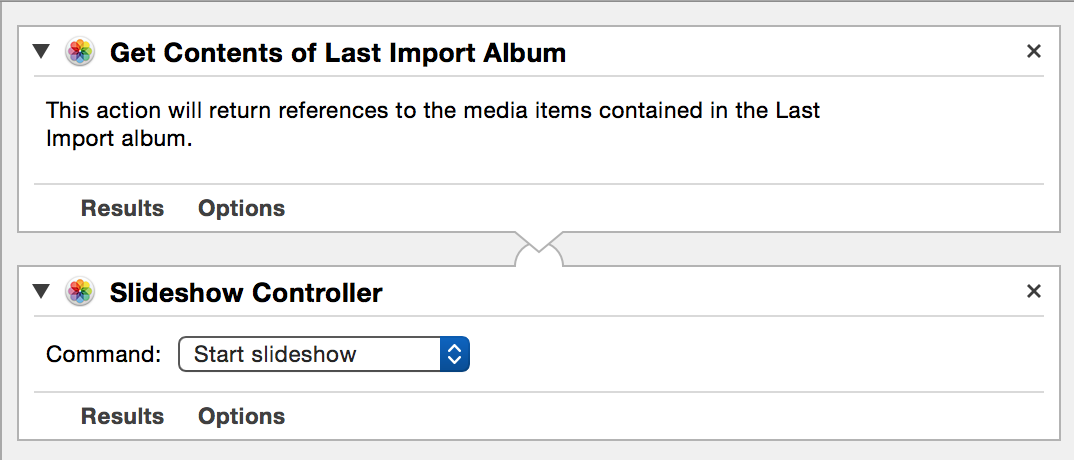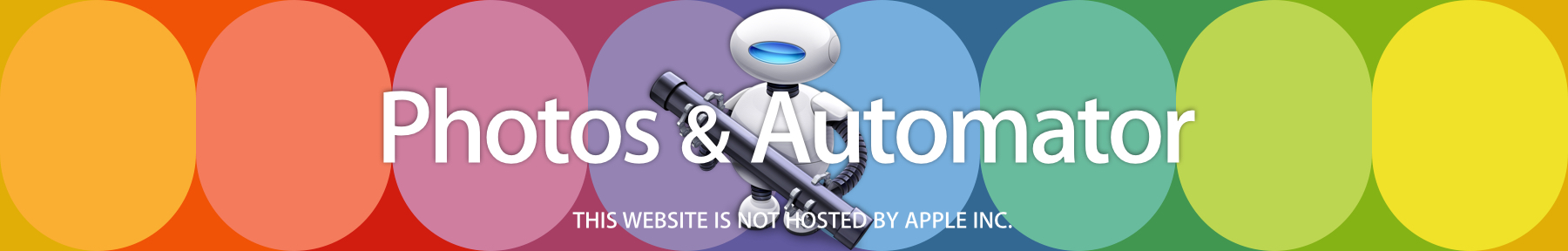
The “Slideshow Controller” Action
The Photos application offers two methods for displaying a collection of images as a slideshow:
Instant Slideshows
Slideshow Projects
In the Photos application, an Instant Slideshow occurs when you select a group of images and press the “Play” arrow button at the top of the Photos window:
or when you press the “Play” arrow button next to a Moment or Collection of images:
Slideshow Projects are created by first selecting a group of images to initially include in the slideshow, and selecting the “Create Slideshow…” menu option from the File menu in Photos. In a Slideshow Project you can set the parameters for side duration, background music, and transition type and duration.
The “Slideshow Controller” Action
The current version of Photos provides automation support for only creating and controlling the display of instant slideshows. This can be accomplished by using the “Slideshow Controller” action and selecting the slideshow command to be executed from the popup list of commands in the action view.

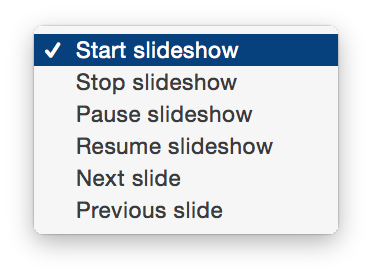
NOTE: The Start Slideshow command requires that the action be passed references to the Photos media items you wish to include in the instant slideshow. The action offers no options for indicating slideshow style or music background.
Use in Workflow
Here's a simple workflow demonstrating how to automate the display of an Instant Slideshow: